📧 mithvin@gmail.com
📞+91 900 608 4701
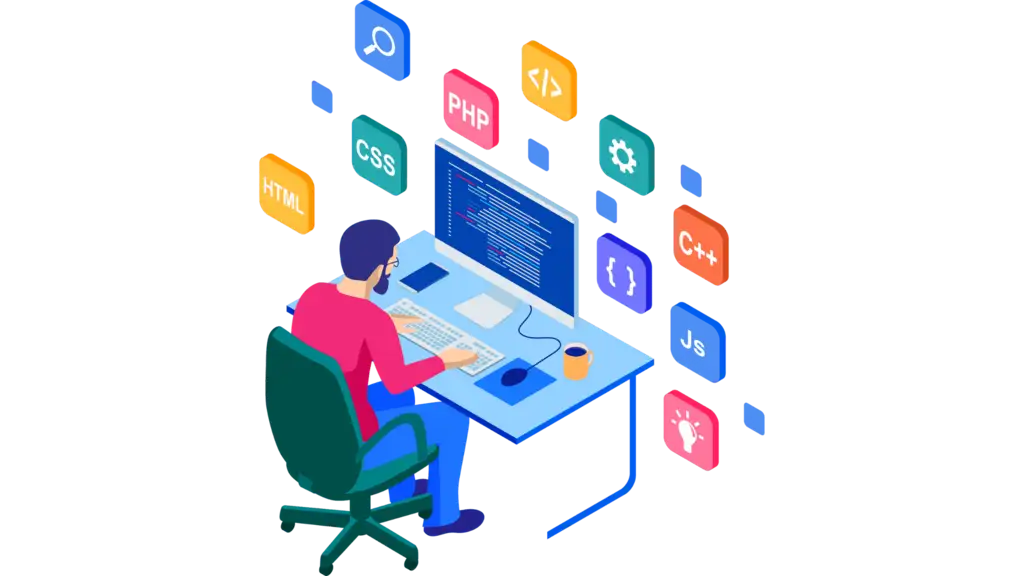
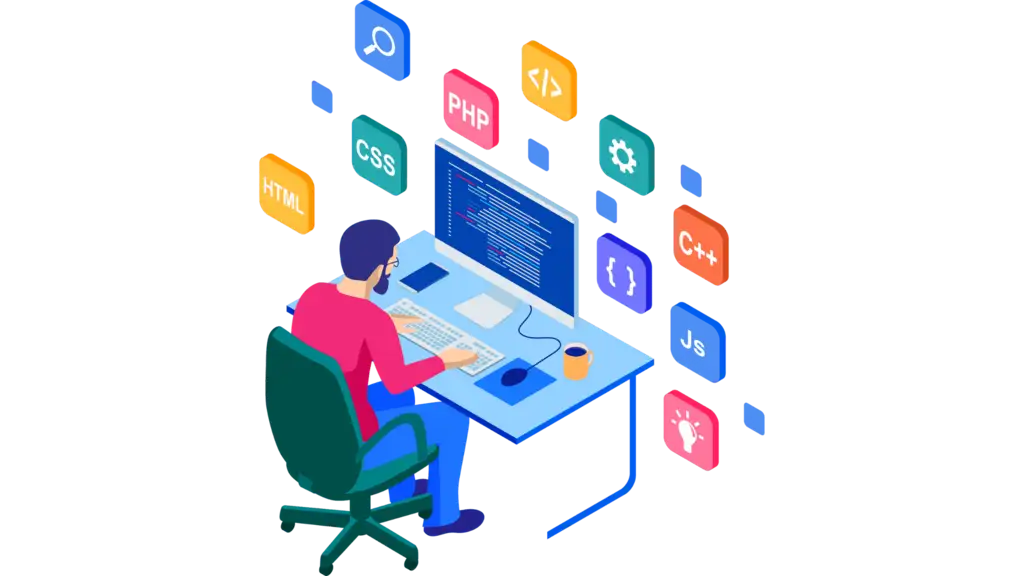
Technical blogs are one of the most trending blogging niches nowadays. The reason is that in our day-to-day life, we use many technologies that are handy and time-savvy equipment and devices, but they used to stop working without any prior notifications. By knowing how to write technical blogs, you can provide solutions for people who are looking for some DIY (Do It Yourself) solutions to fix the problem quickly.
Internet is the only University that helps us with a number of DIY methods to resolve the issue without heading to a service center. So, to provide good assistance online, a technical blog creator competes in the market to help with the best, quick, and easy-to-fix solutions.
Standard Operating Procedures (SOP); Service Level Agreements (SLA); Request for Proposal (RFP); legal disclaimers; company documents; annual reports; and Help files are a few examples of technical content writing.
Technical Writing may be a passion for someone who likes to play with machines. Or a person might be interested in fixing the problems, but he/ she is not well literate with the technologies, so they look for a professional technical writer who knows how to write technical blogs or articles.
Whether you are a technical content writer or a blog owner looking for the best technical write-up, this guide will help you to provide quality content and technical articles to your audience or blog readers, along with the necessary information that must be helpful and fulfill the reader’s requirements.
Let’s take a look at the top 19 key things that will help you bring more traffic and monetize your blog.
If any of the methods is helpful to you, then please show us your love in the comment section given below.
You can also contact us if you are looking for professional technical writing services.
Do you have any question?
Talk to Specialist.
We are sure that you are pleased to help the users resolve technical issues by providing them with the easiest possible methods. And it will be more helpful for the readers if you provide them with multiple solutions to fix a single problem.
Because many times, the reasons behind the same technical issue can be multiple things. In that case, if one method doesn’t work, a person stuck in a problem can resolve the issue and come out from it after trying more than one solution.
There is one more reason behind providing all the possible solutions is; it builds trust for you, and so the user will like to come on your technology-related blog as a priority for whatever problem they have.
In the race of competition, many blog owners forget to provide genuine and working solutions, although they stuff the article with an unnecessary common fix. This habit will not only decrease your targeted traffic but also prevent your articles from getting shared by genuine users in the long run.
As per my experience, I used to scroll down too many sites to fix the problem whenever I had one. However, in most of the technical blogs, I found the replicate methods to be a waste of time. After digging a lot, I hardly get the best solutions that work for me but I know how to write technical blogs and pull the traffic with such information.
So, it’s better to check the process by executing it yourself and then introduce it to the live users.
Providing the wrong solution will not only affect your incoming traffic, but also you will get less advertising opportunity on your technical blogg or website. Ultimately, you will lose a good amount in terms of money and earnings.
It is scientifically proved that a human’s mind understands more if the information is shown in a graphical view rather than a simple text. You can also get the benefits of this human science by holding the readers on your website for a longer duration.
You can add some real-time screenshots of the solution you are providing. You can do it yourself or can hire a graphic designer to provide you with all the possible screenshots in a proper format.
Adding a genuine and effective screenshot will not only help you to gain the user’s trust but also you will get too many comments and blessings in return for providing transparent and genuine solutions.
Some free tools will help you take impressive and real-time screenshots. These are Snipping Tool, Photoshop, PrtScr Function, MS. Paint, Canva, etc.
When you are writing Technical Content, then it’s the most important thing to mention the symptoms of the problem a user is facing.
As one problem may reflect multiple symptoms it would be helpful to the reason to understand the actual cause behind the issue. And then, they can find the proper solution to fix the error.
This is how to write technical blogs while observing the behavior or Symptoms of any causes before providing solutions. It helps the user to identify the root cause.
Before looking for solutions, one must be aware of the cause behind any technical issues. The real cause helps to fix the problem smoothly.
The second benefits of knowing the cause of the technical problem are that whenever the person faces the same problem again, he/ she can fix it without taking worries because they had already fixed the same problem before.
Sometimes, fundamental and quick points are executed to recover the loss, and your writer should know how to write technical blogs.
Several technical errors can be simply fixed by just restarting the program or system. Likewise, you can also provide a list with some basic solutions to quickly fix the problem.
This might help someone fix the issue without going through with a lengthy and tough solution.
Try to provide as many relevant sites and resources as possible. Providing authentic sources helps the user to easily execute the solution. It also helps you to rank your site on Google Search Engine Result Page.
Adding the relevancy sends a signal to the Search Engine Optimization crawler that the site is providing some useful information for making the user experience better.
Writing an introduction clears the details of any article at the beginning. It helps the user to stay there at your blog to fix the problem they are getting.
The introduction part must to short and convincing so that a user can read the information or provide solutions till the end to fix their technical problem.
Your introduction must contain the targeted primary keywords as an Exact match. It will help the Google search engine bot or crawler to read and index your dedicated article in their database.
Always try to make your sentences in the present tense. It’s a good habit and also connects your feelings with the user directly.
This is how to write technical blogs and connect the user situations with your thoughts, and it helps them to fix the errors in real-time.
Keep your tone in the active voice rather than using excessive passive voice sentences. The paragraphs written in active voice are clear and easy to understand rather than the second one. Active voice also takes fewer words to explain something so that you can convey your message in a short length.
Excessive using passive voice is also not recommended use by Grammarly. If you do so, you will get less readability score, and indirectly, it will harm your site’s SEO ranking.
Whenever you are providing solutions so, always keep in mind that you are used to the methods you are going to suggest. If you provide any solutions with half or no knowledge, then there’s a higher chance that users will leave some negative comments, or your site’s bounce rate will be higher.
So always choose those topics in which you have good expertise and you can explain well.
Always write the article for a specific topic, and don’t mess up with more than one.
E.g., If you are providing the solutions for creating a “bootable USB pen drive,” then stick to this only and provide multiple solutions for the same. Don’t make the mistake of adding “How to format your computer with a bootable pen drive” inside “How to create a bootable pen drive.”
The reason is that when you mix up multiple things in one article, the user may be distracted and can leave the site due to irrelevant stuff.
Instead, you can recommend or hyperlink with the relevant topic to attract the readers to read more. So, always have a best practice on how to write technical blogs and try to stick with one topic at a time.
Separate your paragraphs and bullet points with some sub-headings or subtitles. It will look interesting to read. You can use some bullet points to make your article catchy. Add some numbered list or ordered list to provide the benefits, features, steps, etc.
Keep the main keywords or important terms in bold or italic letters. Make a habit of changing the paragraph each time after writing 3-5 sentences because small paragraphs are interesting and easy to read rather than long and wordy paragraphs. You must use H1, H2, H3…H6 to highlight the sub-headings of your content. You can also mention the targeted keywords in some places.
These tricks will help you to optimize and rank your site faster on Google Search Engine.
Keyword Placement
It’s profitable to mention one of the targeted keywords in the very first paragraph of the introduction part of your article. Another place to use the keyword is the middle section of your technical article.
And the last one is the conclusion part. Always try to sum up the writing by including the keyword and a call to action word in the conclusion part. This is the only mantra on how to write technical blogs i.e. meaningful and supportive sentences to embed the keywords.
According to psychological science, mentioning the number in your title is more converting and convincing than a simple one. It also increases the Click Through Rate for your website.
For e.g., “Top 10 tips for writing an appealing Technical Article” is more impressive than “Things to know for writing a Technical Article.”
So, practice mentioning numbers in your higher-level titles.
It’s time to ask for a favor from the readers. All the information which you have provided above must be for a cause. And I am sure that definitely, you want to increase the traffic on your site or want to sell some product or services in return for your effort.
So why feel shy in asking for a favor from the readers? Just mention the words in the conclusion section to share, comment, or buy the services if you have any.
Interlinking is one of the most important parts of On-Page SEO. You can’t afford to ignore it even if you hire a company who knows how to write technical blogs.
Your Technical Blog Writing should be in such a way that you can mention your other articles as a reference. And then hyperlink the relevant terms with the similar post URL or page that you have already published.
Interlinking will not only help your readers to read more stuff that is available on your website but also help you to convince the user to stay on your technical blog for a longer duration.
Then it will decrease your bounce rate and ultimately will support the Search Engine Optimization of your website.
The meta description is a small paragraph containing around 160 characters and displayed on Google SERP. It helps the user to understand what information has been provided inside your article or blog.
The small paragraph must be crisp and convincing so that a reader can take action on whether they should click and go inside your blog or not. As a Pro-tip, it is recommended to mention the key features of your technical article in the Meta Description part.
Read More: Why Do You Need Professional Content Writing Services? And What Are The Benefits?
Apart from knowing how to write technical blogs, mention some frequently asked questions in the article. It should contain the questions which have been faced by the majority of the people.
For instance, you can create a list of basic troubleshooting FAQs for a particular technical problem. It might help the user to analyse and check the basic solutions before going for a complex solution.
Looking for an affordable technical content writer? Reach Us Right Away!
Do you have any question?
Talk to Specialist.