📧 mithvin@gmail.com
📞+91 900 608 4701
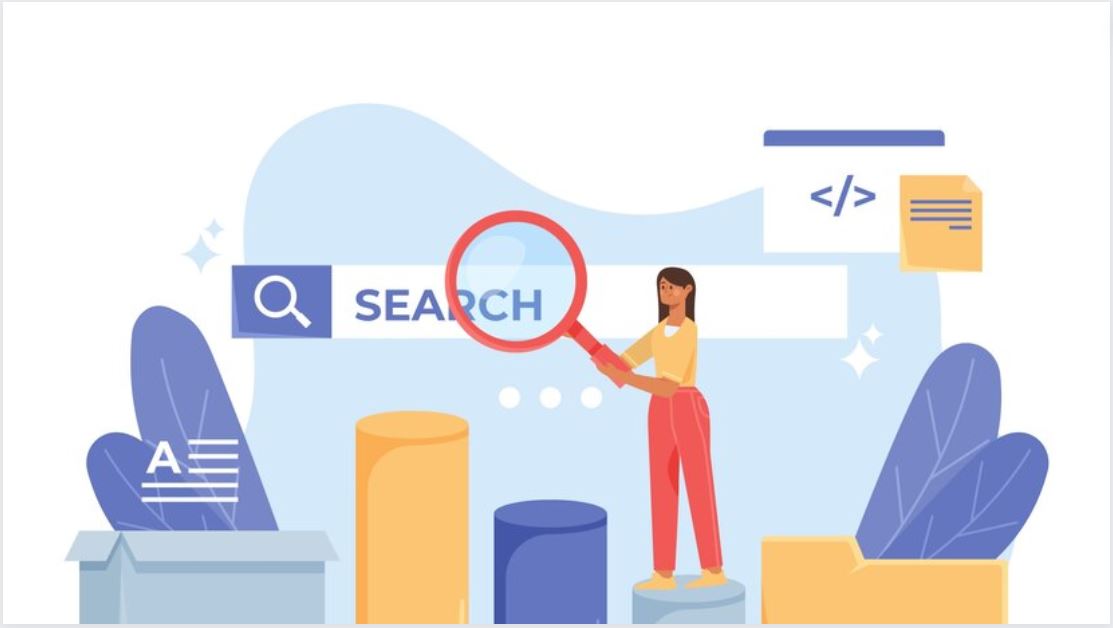
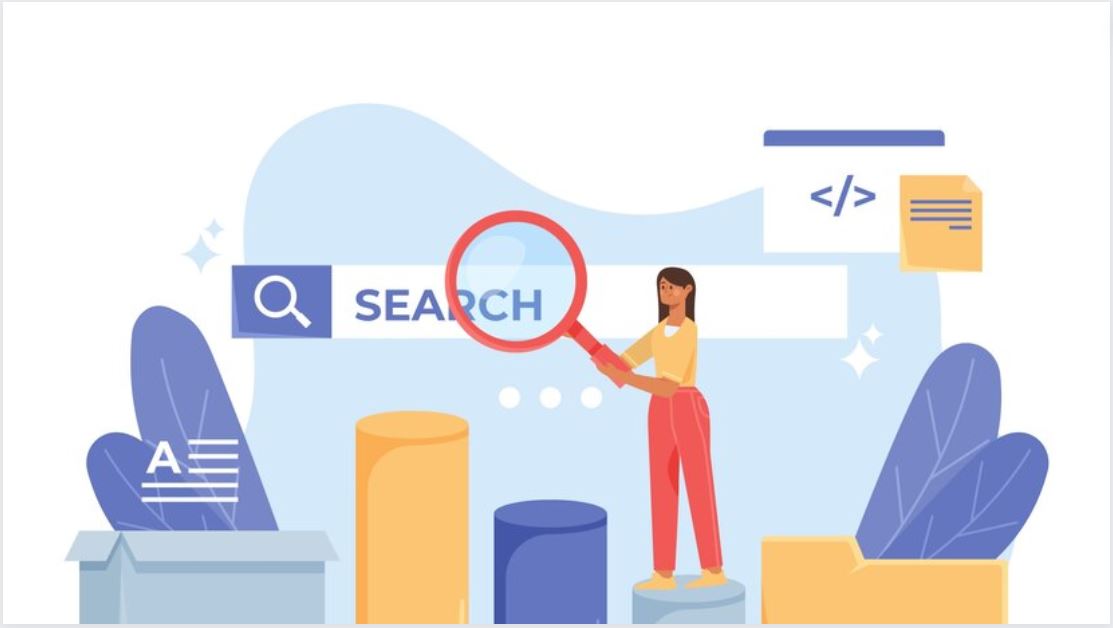
Google Keyword Planner Tool is a free online keyword research tool that gives you an average search volume of relevant keywords filtered by demographic and interest-based audience search.
What all the searches go on throughout the world, Google keeps it on its server. Later On, it helps you to get an idea of shortlisting keywords for your business niche.
High level filtered data allow you to further shortlist it by location, device, operating system, screen size, interest, date range, and more.
Free Google Adwords keyword tool displays more than 600 relevant keywords to your search.
After choosing the best keywords for your business, you can use them to optimize your website and can also use these KWs in Google Ads Campaigns.
These Keyword list helps you to use for content creation, search engine optimization (On-Page & Off Page SEO), Social Media Optimization, YouTube Video Optimization, Pay-Per-Click advertising or other digital marketing activities.
Because Google gives you real data directly fetching from their database which is organically searched by visitors through multiple ways.
Tips: Open the Google Trends and search your selected keywords one by one to see the popularity of those keywords within 5 years. And only opt those keywords which search graph is going higher or consistent for a long time. But it is for SEO purpose only.
Did you notice that you can use Keyword Planner only with your AdWords account?
There is a reason for that. Keyword Planner is a tool basically created to use when you want to run Google Ads Campaigns.
You don’t need to worry about the keyword limitations when you run any Adwords Campaign. You will wonder to know that you can use 5 Millions of Keywords within a Google Adwords Account.
For better optimization of your Ads, see the keyword ideas section under the free Google Ads keyword tool. It gives you ad group wise keywords to make your campaign organized by minimizing the efforts.
This optimized keyword list helps you to achieve Low Cost Per Click, Higher Click Through Rate and maximum Return on Investment.
To use Keyword Planner right away, first sign in to your AdWords Account. If you don’t have an AdWords account, you can register with your Gmail ID & Password.
Tips: To make better performing Ads, create separate AdGroups for categorised keywords and make multiple Ads under each Adgroup.
To get more filtered keyword ideas, add some negative search terms. Then, use the given filtered keywords to make your campaign more optimized.
Trust me, it will save your budget from unnecessary clicks.
What all the possible keywords you could think of, you have already searched for the details. But what about the rest possible keywords that didn’t come into your mind? Well, again Google won’t let you down here. They have already given you the solution for getting more keyword ideas.
Use the multiply option at the time of keyword research. In two columns, you can put single words or phrases that can probably be searched to find your services. Now submit and sit back to see Google’s automatic tools magic.
For Example, suppose you are planning to advertise SEO Services. You want to target some locations to optimize your service page.
Now, in the first column, put your service keywords, and in the second one, put the locations you want to target.
| Keyword list 1 | Keyword list 2 |
| On-Page SEO | Delhi |
| Off-Page SEO | Bangalore |
| Search | India |
| SEO Services | US |
The Google Keyword Planner Tool automatically creates a number of keywords phrase by cross-multiplying these KWs provided by you. Now shortlist the best relevant KWs suits to your business.
1. Click Search for new keyword and ad group ideas with the free Google AdWords keyword tool.
2. Enter one or more of the following options in the boxes.
3. Click Get Ideas.
4. Review your keywords from the Ad Group Ideas tab (which you’ll see by default) or the Keyword Ideas tab.
Hope you just learned few new things from this blog. Your response will inspire me to share more knowledge with you using my experience and skill. So please like, share & leave your comment below. You can also Contact Us for any query or services such as Google Ads or Content Writing.