📧 mithvin@gmail.com
📞+91 900 608 4701


The Search Engine Optimization or SEO is a free technique to rank your website on top of the Google Search Engine Result Page i.e. SERP by doing on-page optimization and off-page optimization of your website. This is a series of SEO optimization techniques where we have already published Phase 1 – Code Optimization & Tracking in SEO earlier. You can get visit that page for reference.
Now, in Phase 2, we will talk about “how can you further optimize your on-page contents” by following the below techniques. Let’s begin to start implementation.
Recap:
In “Phase 1 – Code Optimization and Tracking”, we discussed “how can you optimize your website by minimizing your page load speed”. Also, we discussed to imbed some important code for proper indexing the web pages and tracking the result.
You can read the more parts of this article here:
Phase 1: Top 25 Step by Step Guide for doing On-Page SEO Like a Pro – P1
Phase 3: Top 25 Easy Steps to Optimize Your Content for On-Page SEO Like a Pro – P3
Phase 4: Top 10 Baby Steps to Optimize Your On Page SEO Like a Pro – P4
A brand is something that reflects what you are. A person, place or space may be a brand. It’s time to nurture and shape your presence to become an iconic brand in front of the world. So, don’t take it easy because building a brand is really tough work to do.
Whether you are optimizing your website on-page or off-page, you will have to take care of all the small and big things to create an impression in 360-degree views.
Before opting any theme, research online, look for some trending theme layout under your niche. Also, check the features available in the most updated
Make a guideline to follow throughout your website to use Font Style, Font Size and Font Colours. Also, cross-check that it should not affect the presence of your page layout on multiple screen size gadgets such as mobile, tablet, iPhones and all.
Your guidelines may include: –
Font Type or style for H1, H2, H3, H4, H5, H6, paragraphs, bullet points, numbered lists, blockquotes & hyperlinks
Font Size for H1, H2, H3, H4, H5, H6, paragraphs, bullet points, numbered lists, blockquotes & hyperlinks
Your colour combination matching with your business and theme layout makes a huge difference to stand out and perform better.
The colour must be visible to the page and hyperlinks should also visible and designed in a unique colour for navigation to users and Googlebot.
You can also contact any professional graphic designer to make the colour combinations to reflect the proper value of your brand.

The contents, widgets, fonts, sidebars, comment sections & other parts should be aligned properly and shouldn’t overlap each other. Also, check the width and height of your pages and content boxes. If it will not be aligned properly, you will get less score for On Page SEO.
Your mind thinks creative when you are starting to draw something on a white paper rather a messy one. Likewise, in terms of website as well the user likes to spend time with interest when their mind read the information written cleanly followed by giving some proper white space.
So, give the proper margins to your headlines, images, paragraph, call to actions and other elements. In terms of On Page Website Optimization, it will help you to earn good traffic and less bounce rate.
The heavy file size consumes more time and bandwidth to open the page. To overcome the issue, you should use the minimum possible file size to upload it on your website. There are many tools available online to compress all types of file.
Use the resources freely available on Google to minimize your page load time. The small file size helps to improve the quality of your On-Page Search Engine Optimization.
Pro Tips: Microsoft Paint tool is the best and free option to crop your image and save it in a smaller size.

If you want to learn more about using Microsoft Paints in your SEO process, please comment. I will write a detailed article on the same.
One of the most important parts of your on page site optimization is permalink. Just after installing the theme, you must set the preferred custom URL option as a permalink.
A permalink shows the title of your content in URLs which is beneficial for keyword relevancy and is easily understandable by Google Bots and readers. Follow the process to enable the same in WordPress:

Step 1: Login to your wp dashboard
Step 2: Go to Settings >> Permalinks
Step 3: Select “Post name” and then click on “Save Changes”. That’s all.

Proper navigation helps to your user and SEO crawlers too to find the result what they are looking for. So before adding the random categories to your site, create a list of all categories and subcategories under which you are going to provide your services or products.
And then, add it one-by-one properly to the site. This is a valuable part of On Page optimization.
Nobody likes the higher bounce rate on their site. To prevent it, set your all Internal and External Links to open in a new page always. It will save you from losing users from the same page where they have landed initially. It’s another tip to follow while doing On Page SEO Optimization for your website.

Breadcrumb is another free technique to use show the page navigation on your site. Enable it manually or use some free plugins available online.

After providing all the relevant information inside your article, now what do you expect to be done by your readers?
This is the time to let them act for the next process for which you have designed the plot. Here, you need to add some buttons, links, forms etc. that should be clickable by the user.
This Call-to-Action section is very important for your page and it’s a part of website on-page SEO because ultimately, either you want some client for your business, customer to purchase your product or there might be some other goals.
And these all goals can only be achieved by showing them neat and clear CTA multiple times inside your content.
Keep in mind, not to stuff too many CTA at a single page. It might irritate the reader and they may leave the page asap.

Regularity is the key to success in any field and the same applied for the success of your website too. The regularly updated content maximizes 10x traffic on a website and blog section is the best option to add on your site.
We know, it’s hard to create contents on a regular basis. To overcome the problem, you can hire the freelance content writer at the affordable rate to deliver your contents regularly. Make sure to ask them about their Content Writing Samples before moving ahead.
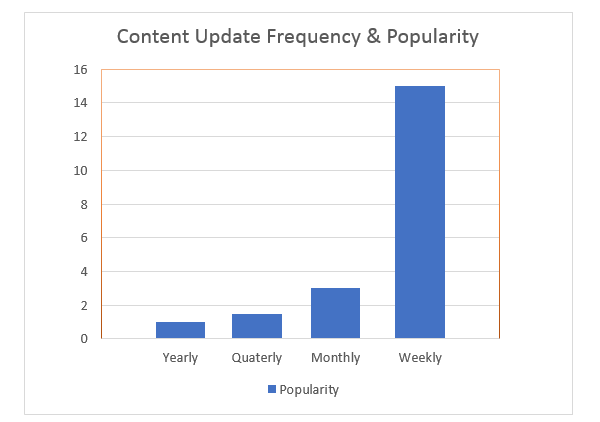
If you are using the WordPress platform, you can install the free Contact Form 7 plugin and then can create the customized forms. You can add all the required field which you want to be filled by the contact person.
A well designed, light weighted and easy to use contact form can help you to get more leads frequently.
Well, this is not too much important while you are doing On Page SEO or On-Site Optimization but if you will add the form, it will be beneficial for you to get some leads for your business.

The Subscription form is another option to earn some more leads for future marketing and it’s also a part of On-Page SEO Strategy.
The very first use of this form is to keep updated your visitors regularly about your new blog post. Another use is to send any promotional offers to the gathered contact list.
The subscriber is those audiences who are really interested in your business information so you can approach them in multiple ways in the near future.
Contact Form 7 is the best free WP Plugin to design a custom subscription form. Make sure to ask for the minimum information to the subscriber such as Name, email id and contact number.
Avoid using the captcha code there for verification because sometimes it takes time to upload and annoying for the user to solve the captcha. Hence, they may leave to provide their info.
User’s feedback is the best way to improve yourself to match their expectations. The comment section helps you to get the same and to get user-generated fresh content for boosting your On Page Optimization score.
If you have created your website on PHP or other languages, you can ask your developer to create a custom comment section else you can use the free and readymade comment plugin available in WordPress store.
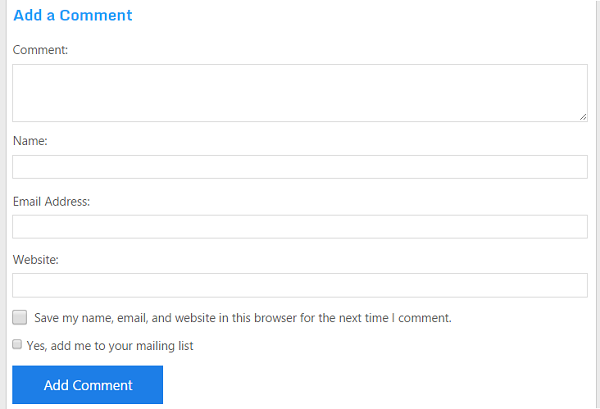
The Review is bit differ to comment box. You can add the review section on your service or product pages to get the honest review from client or consumer. Again, there are many plugins available for the same for getting the reviews and work feedback.
Don’t miss the chance to be shared worldwide. Add some social buttons inside your article and product pages to get shared your contents easily by the user on Facebook, Twitter, Instagram, LinkedIn and other platforms.

Infographics are a combination of information and graphic representation. The infographics are beneficial for your On-Page Optimization and Off-Page SEO as well. A survey says a human mind understands a piece of graphic information 70% faster than a normal text.
So, use this human psychology and create some impressive images by adding information there. It will help you decrease your page bounce rate if used properly.

Add a summary of your profile if the blogs are being updated by you. If it is done by your other team members, ask them to complete their profile information.
A proper author’s profile helpful for the reader to make sure that they are following to some genuine and expert person.

No doubt, the Google AdSense and other Ad networks are the best options to enable on your site for earning some extra gigs. But make sure, the user is landing to your site to get some information or purchase something directly.
If the user will see too many ads on the same platform, they will quickly leave the page and move to the somewhere else. So, minimize and optimize your ad placements for better result.
Open Graph is something like meta tags options to show your information on social media sites while doing on-page website optimization. It’s better if you write a meta description for SEO and social media separately. It will help you to target multiple keywords at a time.
Yoast is a free plugin which allows you to write meta tags for SEO and Open Graph too.
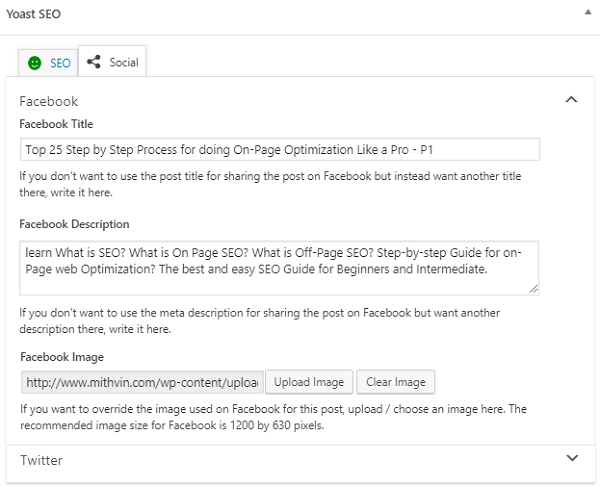
As you are a valuable reader for us, we are giving you a perk right away. Claim for your free Campaigns Audit Now.